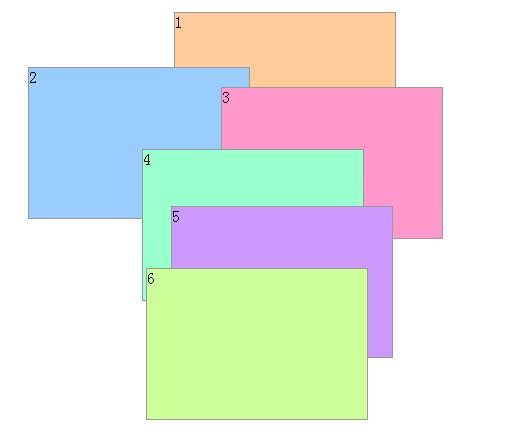用JS制作的可拖动的层
2013-7-10 ok12
<!DOCTYPE html PUBLIC "-//W3C//DTD XHTML 1.0 Transitional//EN" "http://www.w3.org/TR/xhtml1/DTD/xhtml1-transitional.dtd">
<html xmlns="http://www.w3.org/1999/xhtml">
<head><title>用JS制作的可拖动的层</title>
<style type="text/css">
#main div{position:absolute;width:220px;height:150px;border:1px solid #999;}
</style>
<script type="text/javascript">
var a;
document.onmouseup=function(){if(!a)return;document.all?a.releaseCapture():window.captureEvents(Event.MOUSEMOVE|Event.MOUSEUP);a="";};
document.onmousemove=function (d){if(!a)return;if(!d)d=event;a.style.left=(d.clientX-b)+"px";a.style.top=(d.clientY-c)+"px";};
function $(o,e){a=o;document.all?a.setCapture():window.captureEvents(Event.MOUSEMOVE);b=e.clientX-parseInt(a.style.left);c=e.clientY-parseInt(a.style.top);}
</script>
</head>
<body>
<div id="main">
<div style="left:100px;top:100px;background:#fc9;" onmousedown="$(this,event)">1</div>
<div style="left:400px;top:100px;background:#9cf;" onmousedown="$(this,event)">2</div>
<div style="left:700px;top:100px;background:#f9c;" onmousedown="$(this,event)">3</div>
<div style="left:100px;top:300px;background:#9fc;" onmousedown="$(this,event)">4</div>
<div style="left:400px;top:300px;background:#c9f;" onmousedown="$(this,event)">5</div>
<div style="left:700px;top:300px;background:#cf9;" onmousedown="$(this,event)">6</div>
</div>
</body>
<html xmlns="http://www.w3.org/1999/xhtml">
<head><title>用JS制作的可拖动的层</title>
<style type="text/css">
#main div{position:absolute;width:220px;height:150px;border:1px solid #999;}
</style>
<script type="text/javascript">
var a;
document.onmouseup=function(){if(!a)return;document.all?a.releaseCapture():window.captureEvents(Event.MOUSEMOVE|Event.MOUSEUP);a="";};
document.onmousemove=function (d){if(!a)return;if(!d)d=event;a.style.left=(d.clientX-b)+"px";a.style.top=(d.clientY-c)+"px";};
function $(o,e){a=o;document.all?a.setCapture():window.captureEvents(Event.MOUSEMOVE);b=e.clientX-parseInt(a.style.left);c=e.clientY-parseInt(a.style.top);}
</script>
</head>
<body>
<div id="main">
<div style="left:100px;top:100px;background:#fc9;" onmousedown="$(this,event)">1</div>
<div style="left:400px;top:100px;background:#9cf;" onmousedown="$(this,event)">2</div>
<div style="left:700px;top:100px;background:#f9c;" onmousedown="$(this,event)">3</div>
<div style="left:100px;top:300px;background:#9fc;" onmousedown="$(this,event)">4</div>
<div style="left:400px;top:300px;background:#c9f;" onmousedown="$(this,event)">5</div>
<div style="left:700px;top:300px;background:#cf9;" onmousedown="$(this,event)">6</div>
</div>
</body>
</html>
最后效果图(已经移动了的)
发表评论: