Windows Server 2003 Resource Kit Tools 工具empty.exe自动清理服务器内存
2014-8-7 ok12
微软总是把一些实用的小工具放在什么resource kit里面,但是对于大多数使用者来说,就需要自力更生了。
这里介绍一下empty.exe这个小程序,Windows平台下的应用程序的体积越来越大,占用的内存资源也不断增加。很多程序占用大量内存资源后却不能及时释放,造成极大的浪费。虽然使用第三方内存管理软件可以释放空闲内存资源,但很有可能引起系统的不稳定。Windows Server 2003资源工具箱自带的“empty.exe”命令就可以有效地解决这个问题。使用Empty.exe命令不会强迫系统全部释放内存资源,而是仅仅释放必要的资源。
需要说明的是这个程序最好运行在Windows server 2003环境中。因此利用这个官方提供的程序来清理服务器的内存是非常合适的。
Empty.exe命令使用格式:
empty.exe{pid(进程ID)|task-name(映像名称)}
由于该工具是在命令提示符下应用的,所以我们可以写一个批处理命令,然后在任务计划当中设定在规定时间自动执行这个批处理命令(比如每晚12:00),这样就达到了定期清理内存的效果,非常方便。
@echo off
echo 正在清理内存,请稍等......
empty *.*
echo 清理内存完成!
Windows Server 2003 Resource Kit Tools可以在这个地址下载,容量12M左右,只有英文版。
http://www.microsoft.com/downloads/details.aspx?FamilyID=9d467a69-57ff-4ae7-96ee-b18c4790cffd&displaylang=en
其中包括的工具有:
Acctinfo.dll (documented in Readme.htm)
Adlb.exe: Active Directory Load Balancing Tool,AD负载均衡
Admx.msi: ADM File Parser,ADM文件解析
Atmarp.exe: Windows ATM ARP Server Information Tool
Atmlane.exe: Windows ATM LAN Emulation Client Information
Autoexnt.exe: AutoExNT Service
Cdburn.exe: ISO CD-ROM Burner Tool,ISO光盘刻录
Checkrepl.vbs: Check Replication,检查复制
Chklnks.exe: Link Check Wizard,链接检查
Chknic.exe: Network Interface Card Compliance Tool for Network Load Balancing
Cleanspl.exe: Spooler Cleaner,打印池清理
Clearmem.exe: Clear Memory,内存清理
Clusdiag.msi: Cluster Diagnostics and Verification Tool,集群诊断和检验
Clusfileport.dll: Cluster Print File Port
Clusterrecovery.exe: Server Cluster Recovery Utility,集群恢复
Cmdhere.inf: Command Here
Cmgetcer.dll: Connection Manager Certificate Deployment Tool
Compress.exe: Compress Files,压缩文件
Confdisk.exe: Disk Configuration Tool,磁盘配置
Consume.exe: Memory Consumers Tool,内存消耗
Creatfil.exe: Create File,创建文件
Csccmd.exe: Client-Side Caching Command-Line Options
Custreasonedit.exe: Custom Reason Editor (documented in Readme.htm)
Delprof.exe: User Profile Deletion Utility,用户配置删除
Dh.exe: Display Heap
Diskraid.exe: RAID Configuration Tool,RAID配置
Diskuse.exe: User Disk Usage Tool,磁盘使用情况
Dnsdiag.exe: SMTP DNS Diagnostic Tool (documented in Readme.htm) ,SMTP/DNS诊断
Dumpfsmos.cmd: Dump FSMO Roles
Dvdburn.exe: ISO DVD Burner Tool,ISO DVD刻录
Empty.exe: Free Working Set Tool
Eventcombmt.exe: Check Replication
Fcopy.exe: File Copy Utility for Message Queuing,消息队列文件复制
Frsflags.vbs
Getcm.exe: Connection Manager Profile Update,连接管理配置文件更新
Gpmonitor.exe: Group Policy Monitor,组策略察看
Gpotool.exe: Group Policy Objects,组策略对象
Hlscan.exe: Hard Link Display Tool
Ifilttst.exe: IFilter Test Suite
Ifmember.exe: User Membership Tool
Inetesc.adm: Internet Explorer Enhanced Security Configuration
Iniman.exe: Initialization Files Manipulation Tool
Instcm.exe: Install Connection Manager Profile
Instsrv.exe: Service Installer,服务安装
Intfiltr.exe: Interrupt Affinity Tool
Kerbtray.exe: Kerberos Tray
Kernrate.exe: Kernel Profiling Tool
Klist.exe: Kerberos List
Krt.exe: Certification Authority Key Recovery
Lbridge.cmd: L-Bridge
Linkd.exe
Linkspeed.exe: Link Speed,连接速度
List.exe: List Text File Tool,察看文本文件
Lockoutstatus.exe: Account Lockout Status (documented in Readme.htm)
Logtime.exe
Lsreport.exe: Terminal Services Licensing Reporter
Lsview.exe: Terminal Services License Server Viewer
Mcast.exe: Multicast Packet Tool
Memmonitor.exe: Memory Monitor,内存察看
Memtriage.exe: Resource Leak Triage Tool
Mibcc.exe: SNMP MIB Compiler
Moveuser.exe: Move Users,移动用户
Mscep.dll: Certificate Services Add-on for Simple Certificate Enrollment Protocol
Nlsinfo.exe: Locale Information Tool,地理位置信息
Now.exe: STDOUT Current Date and Time
Ntimer.exe: Windows Program Timer
Ntrights.exe
Oh.exe: Open Handles
Oleview.exe: OLE/COM Object Viewer
Pathman.exe: Path Manager,路径管理
Permcopy.exe: Share Permissions Copy,共享权限复制
Perms.exe: User File Permissions Tool,用户文件权限工具
Pfmon.exe: Page Fault Monitor
Pkiview.msc: PKI Health Tool
Pmon.exe: Process Resource Monitor
Printdriverinfo.exe: Drivers Source
Prnadmin.dll: Printer Administration Objects
Qgrep.exe
Qtcp.exe: QoS Time Stamp
Queryad.vbs: Query Active Directory,AD查询
Rassrvmon.exe: RAS Server Monitor,RAS服务器察看
Rcontrolad.exe: Active Directory Remote Control Add-On
Regini.exe: Registry Change by Script
Regview.exe (documented in Readme.htm)
Remapkey.exe: Remap Windows Keyboard Layout,重映射键盘布局
Robocopy.exe: Robust File Copy Utility,强大的文件复制
Rpccfg.exe: RPC Configuration Tool,RPC配置
Rpcdump.exe
Rpcping.exe
RPing: RPC Connectivity Verification Tool
Rqc.exe: Remote Access Quarantine Client
Rqs.exe: Remote Access Quarantine Agent
Setprinter.exe: Spooler Configuration Tool
Showacls.exe
Showperf.exe: Performance Data Block Dump Utility
Showpriv.exe: Show Privilege
Sleep.exe: Batch File Wait
Sonar.exe: FRS Status Viewer
Splinfo.exe: Print Spooler Information
Srvany.exe: Applications as Services Utility
Srvcheck.exe: Server Share Check
Srvinfo.exe: Remote Server Information
Srvmgr.exe: Server Manager,服务器管理
Ssdformat.exe: System State Data Formatter
Subinacl.exe
Tail.exe
Tcmon.exe: Traffic Control Monitor,流量控制察看
Timeit.exe (documented in Readme.htm)
Timezone.exe: Daylight Saving Time Update Utility
Tsctst.exe: Terminal Server Client License Dump Tool
Tsscalling.exe: Terminal Services Scalability Planning Tools
Uddicatschemeeditor.exe: UDDI Services Categorization Scheme Editor
Uddiconfig.exe: UDDI Services Command-line Configuration Utility
Uddidataexport.exe: UDDI Data Export Wizard
Usrmgr.exe: User Manager for Domains,域用户管理
Vadump.exe: Virtual Address Dump
Vfi.exe: Visual File Information
Volperf.exe: Shadow Copy Performance Counters
Volrest.exe: Shadow Copies for Shared Folders Restore Tool
Vrfydsk.exe: Verify Disk,磁盘检验
Winexit.scr: Windows Exit Screen Saver
Winhttpcertcfg.exe: WinHTTP Certificate Configuration Tool
Winhttptracecfg.exe: WinHTTP Tracing Facility Configuration Tool
Winpolicies.exe: Policy Spy
Wins.dll: WINS Replication Network Monitor Parser
Wlbs_hb.dll & Wlbs_rc.dll: Windows Load Balancing Server Network Monitor Parsers
安装图例及效果对比:
直接安装或解压:
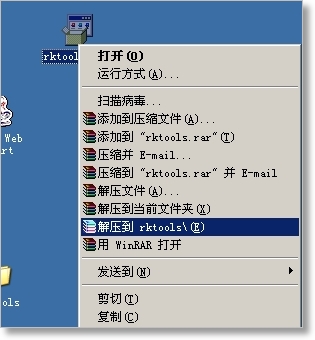
选择安装目录:
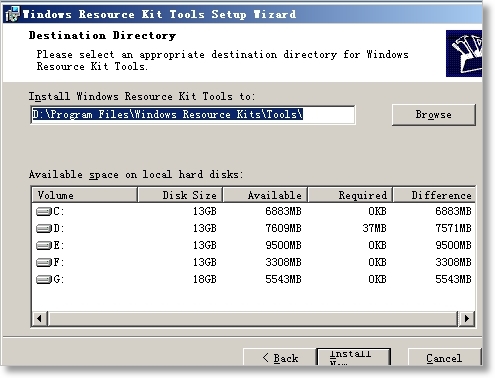
如果对单个或多个指定的进程清理,先在任务管理选择显示进程PID:
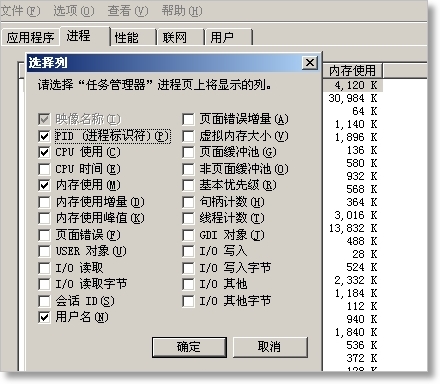
运行之后效果对比(图片取自于一台Windows server 2003服务器)
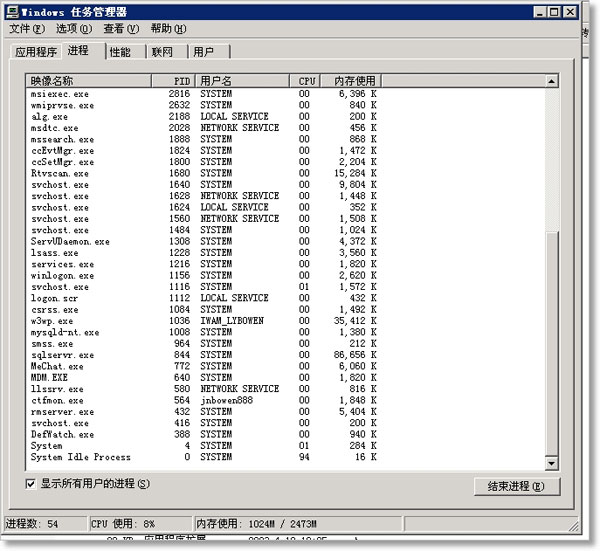
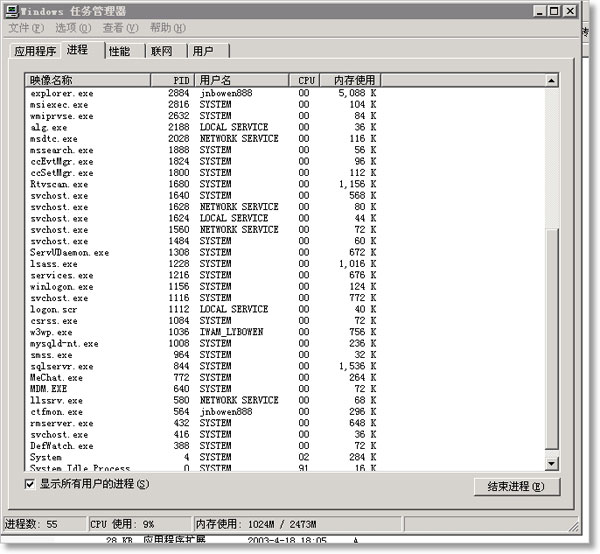
这里介绍一下empty.exe这个小程序,Windows平台下的应用程序的体积越来越大,占用的内存资源也不断增加。很多程序占用大量内存资源后却不能及时释放,造成极大的浪费。虽然使用第三方内存管理软件可以释放空闲内存资源,但很有可能引起系统的不稳定。Windows Server 2003资源工具箱自带的“empty.exe”命令就可以有效地解决这个问题。使用Empty.exe命令不会强迫系统全部释放内存资源,而是仅仅释放必要的资源。
需要说明的是这个程序最好运行在Windows server 2003环境中。因此利用这个官方提供的程序来清理服务器的内存是非常合适的。
Empty.exe命令使用格式:
empty.exe{pid(进程ID)|task-name(映像名称)}
由于该工具是在命令提示符下应用的,所以我们可以写一个批处理命令,然后在任务计划当中设定在规定时间自动执行这个批处理命令(比如每晚12:00),这样就达到了定期清理内存的效果,非常方便。
@echo off
echo 正在清理内存,请稍等......
empty *.*
echo 清理内存完成!
Windows Server 2003 Resource Kit Tools可以在这个地址下载,容量12M左右,只有英文版。
http://www.microsoft.com/downloads/details.aspx?FamilyID=9d467a69-57ff-4ae7-96ee-b18c4790cffd&displaylang=en
其中包括的工具有:
Acctinfo.dll (documented in Readme.htm)
Adlb.exe: Active Directory Load Balancing Tool,AD负载均衡
Admx.msi: ADM File Parser,ADM文件解析
Atmarp.exe: Windows ATM ARP Server Information Tool
Atmlane.exe: Windows ATM LAN Emulation Client Information
Autoexnt.exe: AutoExNT Service
Cdburn.exe: ISO CD-ROM Burner Tool,ISO光盘刻录
Checkrepl.vbs: Check Replication,检查复制
Chklnks.exe: Link Check Wizard,链接检查
Chknic.exe: Network Interface Card Compliance Tool for Network Load Balancing
Cleanspl.exe: Spooler Cleaner,打印池清理
Clearmem.exe: Clear Memory,内存清理
Clusdiag.msi: Cluster Diagnostics and Verification Tool,集群诊断和检验
Clusfileport.dll: Cluster Print File Port
Clusterrecovery.exe: Server Cluster Recovery Utility,集群恢复
Cmdhere.inf: Command Here
Cmgetcer.dll: Connection Manager Certificate Deployment Tool
Compress.exe: Compress Files,压缩文件
Confdisk.exe: Disk Configuration Tool,磁盘配置
Consume.exe: Memory Consumers Tool,内存消耗
Creatfil.exe: Create File,创建文件
Csccmd.exe: Client-Side Caching Command-Line Options
Custreasonedit.exe: Custom Reason Editor (documented in Readme.htm)
Delprof.exe: User Profile Deletion Utility,用户配置删除
Dh.exe: Display Heap
Diskraid.exe: RAID Configuration Tool,RAID配置
Diskuse.exe: User Disk Usage Tool,磁盘使用情况
Dnsdiag.exe: SMTP DNS Diagnostic Tool (documented in Readme.htm) ,SMTP/DNS诊断
Dumpfsmos.cmd: Dump FSMO Roles
Dvdburn.exe: ISO DVD Burner Tool,ISO DVD刻录
Empty.exe: Free Working Set Tool
Eventcombmt.exe: Check Replication
Fcopy.exe: File Copy Utility for Message Queuing,消息队列文件复制
Frsflags.vbs
Getcm.exe: Connection Manager Profile Update,连接管理配置文件更新
Gpmonitor.exe: Group Policy Monitor,组策略察看
Gpotool.exe: Group Policy Objects,组策略对象
Hlscan.exe: Hard Link Display Tool
Ifilttst.exe: IFilter Test Suite
Ifmember.exe: User Membership Tool
Inetesc.adm: Internet Explorer Enhanced Security Configuration
Iniman.exe: Initialization Files Manipulation Tool
Instcm.exe: Install Connection Manager Profile
Instsrv.exe: Service Installer,服务安装
Intfiltr.exe: Interrupt Affinity Tool
Kerbtray.exe: Kerberos Tray
Kernrate.exe: Kernel Profiling Tool
Klist.exe: Kerberos List
Krt.exe: Certification Authority Key Recovery
Lbridge.cmd: L-Bridge
Linkd.exe
Linkspeed.exe: Link Speed,连接速度
List.exe: List Text File Tool,察看文本文件
Lockoutstatus.exe: Account Lockout Status (documented in Readme.htm)
Logtime.exe
Lsreport.exe: Terminal Services Licensing Reporter
Lsview.exe: Terminal Services License Server Viewer
Mcast.exe: Multicast Packet Tool
Memmonitor.exe: Memory Monitor,内存察看
Memtriage.exe: Resource Leak Triage Tool
Mibcc.exe: SNMP MIB Compiler
Moveuser.exe: Move Users,移动用户
Mscep.dll: Certificate Services Add-on for Simple Certificate Enrollment Protocol
Nlsinfo.exe: Locale Information Tool,地理位置信息
Now.exe: STDOUT Current Date and Time
Ntimer.exe: Windows Program Timer
Ntrights.exe
Oh.exe: Open Handles
Oleview.exe: OLE/COM Object Viewer
Pathman.exe: Path Manager,路径管理
Permcopy.exe: Share Permissions Copy,共享权限复制
Perms.exe: User File Permissions Tool,用户文件权限工具
Pfmon.exe: Page Fault Monitor
Pkiview.msc: PKI Health Tool
Pmon.exe: Process Resource Monitor
Printdriverinfo.exe: Drivers Source
Prnadmin.dll: Printer Administration Objects
Qgrep.exe
Qtcp.exe: QoS Time Stamp
Queryad.vbs: Query Active Directory,AD查询
Rassrvmon.exe: RAS Server Monitor,RAS服务器察看
Rcontrolad.exe: Active Directory Remote Control Add-On
Regini.exe: Registry Change by Script
Regview.exe (documented in Readme.htm)
Remapkey.exe: Remap Windows Keyboard Layout,重映射键盘布局
Robocopy.exe: Robust File Copy Utility,强大的文件复制
Rpccfg.exe: RPC Configuration Tool,RPC配置
Rpcdump.exe
Rpcping.exe
RPing: RPC Connectivity Verification Tool
Rqc.exe: Remote Access Quarantine Client
Rqs.exe: Remote Access Quarantine Agent
Setprinter.exe: Spooler Configuration Tool
Showacls.exe
Showperf.exe: Performance Data Block Dump Utility
Showpriv.exe: Show Privilege
Sleep.exe: Batch File Wait
Sonar.exe: FRS Status Viewer
Splinfo.exe: Print Spooler Information
Srvany.exe: Applications as Services Utility
Srvcheck.exe: Server Share Check
Srvinfo.exe: Remote Server Information
Srvmgr.exe: Server Manager,服务器管理
Ssdformat.exe: System State Data Formatter
Subinacl.exe
Tail.exe
Tcmon.exe: Traffic Control Monitor,流量控制察看
Timeit.exe (documented in Readme.htm)
Timezone.exe: Daylight Saving Time Update Utility
Tsctst.exe: Terminal Server Client License Dump Tool
Tsscalling.exe: Terminal Services Scalability Planning Tools
Uddicatschemeeditor.exe: UDDI Services Categorization Scheme Editor
Uddiconfig.exe: UDDI Services Command-line Configuration Utility
Uddidataexport.exe: UDDI Data Export Wizard
Usrmgr.exe: User Manager for Domains,域用户管理
Vadump.exe: Virtual Address Dump
Vfi.exe: Visual File Information
Volperf.exe: Shadow Copy Performance Counters
Volrest.exe: Shadow Copies for Shared Folders Restore Tool
Vrfydsk.exe: Verify Disk,磁盘检验
Winexit.scr: Windows Exit Screen Saver
Winhttpcertcfg.exe: WinHTTP Certificate Configuration Tool
Winhttptracecfg.exe: WinHTTP Tracing Facility Configuration Tool
Winpolicies.exe: Policy Spy
Wins.dll: WINS Replication Network Monitor Parser
Wlbs_hb.dll & Wlbs_rc.dll: Windows Load Balancing Server Network Monitor Parsers
安装图例及效果对比:
直接安装或解压:
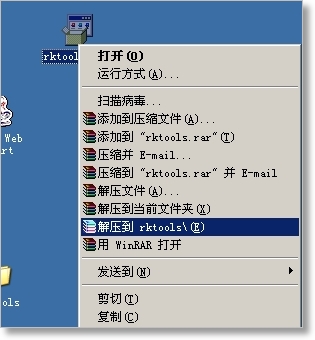
选择安装目录:
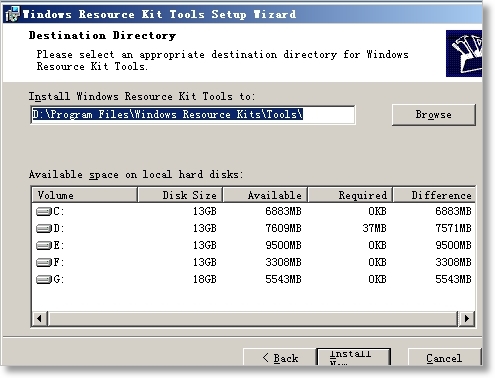
如果对单个或多个指定的进程清理,先在任务管理选择显示进程PID:
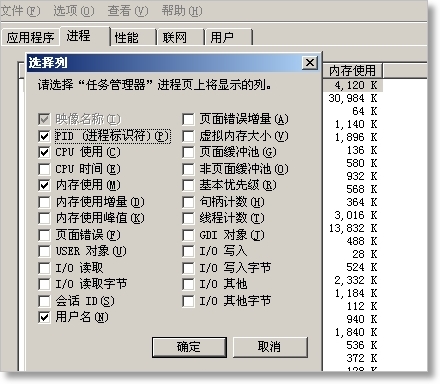
运行之后效果对比(图片取自于一台Windows server 2003服务器)
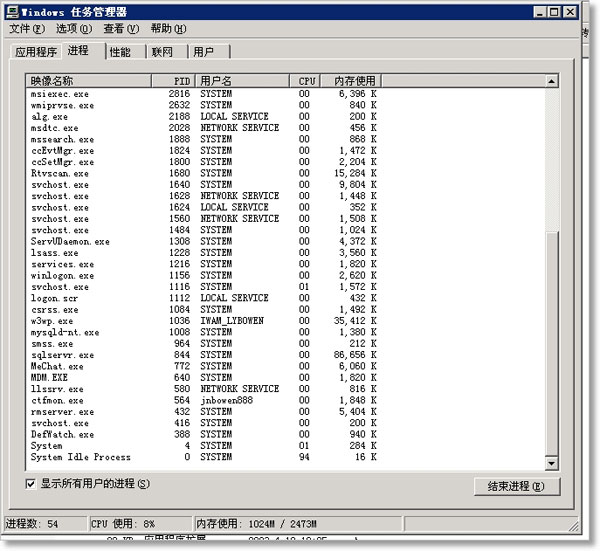
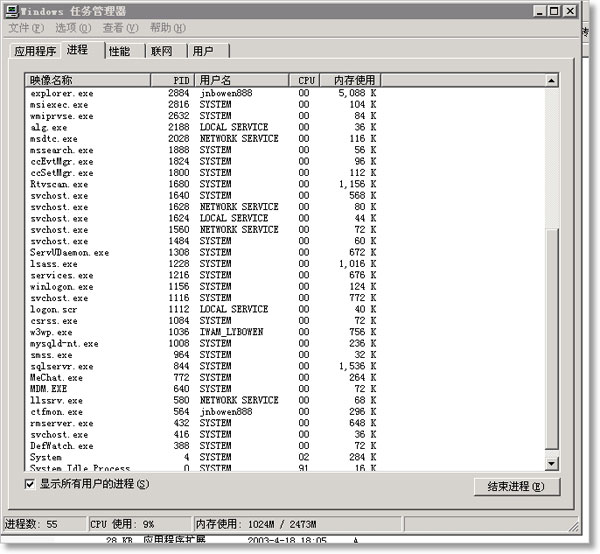
发表评论: